I was asked in the comments section of my post about faking columns in iWeb recently if I had any suggestions for great, easy to use image applications. Well this got me thinking. I try and use Gimp if I can although I am not very good and I did have a bash at the trial of Photoshop but that didn’t go to well either.
On top of that, over the last few weeks I have been building some custom iWeb themes and so had need of a simple graphics package; time to do some investigating. Whilst searching for said graphics package I was amazed at how many other free applications there are available to us Mac users come iWeb designers; so here is my list.
You can click on the title of any of the applications listed below to get taken to the relevant homepage to download the application.

A fantastic image manipulation application that can turn a boring image into many things. You can play with levels and apply filters, but the Pro version costs a few dollars.
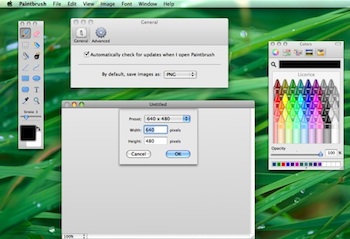
Have you ever used Paint on a Windows PC? This is like that but for a Mac. Spend hours making bitmaps!!

If you like creating comics or animated cartoons then this is the open-source image app for you. Pencil uses bitmaps and vector graphics to give you a hand drawn fell to your images.
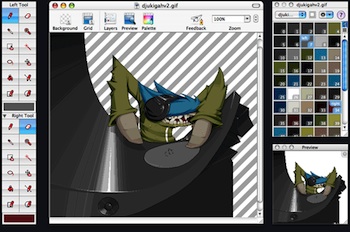
Pixen is an app that can help you create superb quality images with layers, and once that is done you can animate them too.
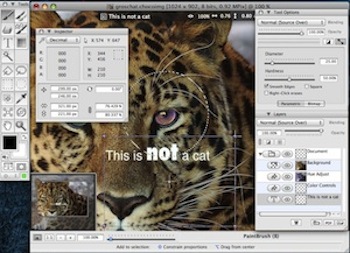
An image editor that promise non-destructive editing of your graphics and that it uses all of the power of your Mac’s graphics card. Sounds good.
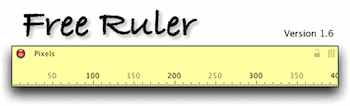
A handy little application when you want to make sure your iWeb site elements are all lined up and lookin’ good.
Fancy getting some really gorgeous 3D images on your iWeb site? Daz3D is a superb application (yes it is free) and there is a great support community on the web-site too.
A lovely vector image application that can have you producing Illustrator style graphics in no time.
It does what it says on the tin. Preview can resize images, but OSX Image Resizer can resize over 10,000 at a time. Not that you will ever have that many on your iWeb site.
Do you use one of these applications regularly? What do you think of it? Perhaps you use a different application. Leave a comment.


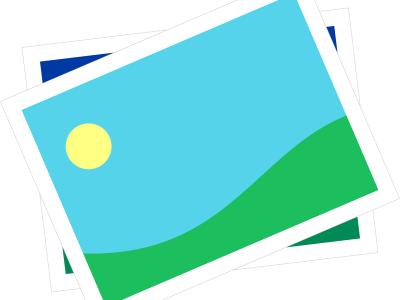
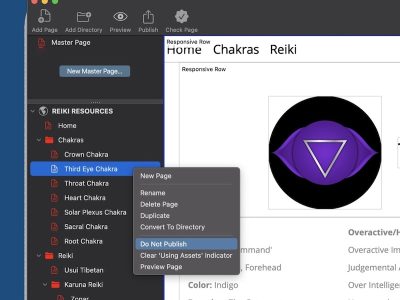




GIMP rules! GIMP = Photoshop for free (+ its open source which makes for even more fun!)
I definitely agree with iMaster. I have both Gimp and Photoshop but at the moment I prefer Gimp because Photoshop slows down my macbook! 🙂 Hopefully photoshop will run better in my iMac once I buy it.
Nice post 🙂 Thx you very much for it.