Since I published my previous post on inserting in-line comments into iWeb blog that isn’t hosted with a MobileMe account I have received several e-mails asking for advice as they don’t seem to be working as I published. So I followed my tutorial and found no problems and tried to offer advice as best I could. However, over the last few days I have found that I too am having problems and no matter how hard I try to follow my previous tutorial, in-line comments do not seem to work. Well now I have found a solution and here it is.If you still want to have in-line comments on your blog, I must warn you that before you go any further this ‘fix’ involves editing a little bit of HTML, but it is VERY basic, so no panic!!
When you create your new blog entry, once you have finished typing hit ‘Return’ a few times and type something along the lines of ‘REPLACETHISTEXT’. This is where the comments will be inserted later.
Save your page and ‘publish your site to a folder’ as you would normally do. Now we come to the HTML editing bit. Navigate to your blog entry that you just typed and open it in your favourite HTML editor. (I have started to use TextWrangler and can highly recommend it). You now have to find the line of code that contains the bit of text you typed (eg. REPLACETHISTEXT) and delete the whole line.
In my page the entire line I deleted looks like this:
<p style=”padding-bottom: 0pt; ” class=”Body”>REPLACETHISTEXT</p>
Then all you need to do is copy the code below remembering to change the ‘username’ and ‘page name’ to your required settings, save your page and upload it to your web-space.
<script type=”text/javascript” src=”http://www.haloscan.com/comments/USERNAME/PAGE_NAME/?m=1″ />
There are several pages you will need to upload to your server, but if you use an FTP application such as Cyberduck then you will be able to select each individual file(s) and just upload them rather than the whole site. For each blog entry there are 3 files which will be easy to spot within your Blog/Entries folder as they will all have the same name as your blog entry. In addition, you will need to upload a few files from the ‘Blog’ folder. These are: ‘Blog-main.xml’, ‘Blog.html’ and the folder ‘Blog-files’. Once you have done that, you will have in-line comments on your iWeb blog and you won’t have to get hosting on MobileMe.
So before you go ahead and give this a try I just want to stress that each time you write a new entry to your blog in iWeb and then publish it to a folder the code for the other entries will be overwritten. This means that if you do not do a selective publish (for example with Cyberduck) then you will have loads of entries that all end with REPLACETHISTEXT or whatever words you chose.
Additionally, if you only have a very short entry (or your blog front page excerpts are long) you may see the words REPLACETHISTEXT showing on your blog front page. Obviously this doesn’t show in the entry itself as you deleted the HTML code with it in, but because iWeb creates a separate xml file (Blog-main.xml) for the front page and enters the excerpt text onto it. You can obviously edit this xml file but why make things difficult if you don’t need to? Just remember to type at least 4 or 5 sentences for each blog entry and you won’t have to worry about it.
With any luck I should have my example iWeb site up soon with examples of the in-line comments in action. I have tried this method out 3 times and carried out a selective publish each time without any problems.
If you have any further problems, drop me a line through the contact page or leave a comment.


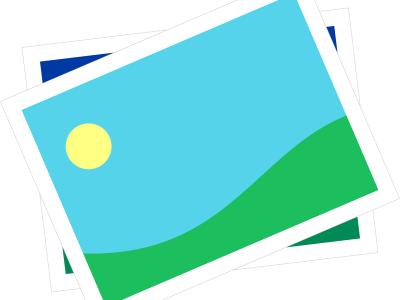
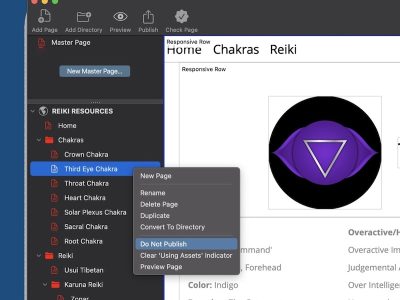





Awesome post!
After setting up my Haloscan account, I could not find a PAGE_NAME setting. Is this just the URL for the blog page on the site?
Thanks
Dancingdad,
The page name is whatever you called your blog entry. For example, if you called it ‘Dancing Dads’ and wrote it on the 12 Sept your page name would be ’12_Dancing_Dads.html’ without the quotes. iWeb just adds the date at the front and .html at the end with underscores for spaces.
Hope that helps.
This looks to be very helpful!
Hi
If I have already had a mobile-me account.
Can I use this method to have a In-Line comments on my website?
Because I tried this way on my website but it doesn’t at all.
Garry,
If you have a MobileMe account you do not have to use this method. iWeb comes with the ability to insert comments itself but this only works with a MobileMe account, hence my workaround.
Totally stumped. I followed everything, at least I thought I did.
“REPLACETHISTEXT” disappears but there’s nothing there to take its place.
Hey, there is a way to do this without having to use the “find and replace method.” This method will allow you to change you comment look and feel. Look at this blog:
http://vertein.com/blog/EveryDayThings/Tims_BLOG/Entries/2009/3/28_iWeb_comments_without_Mobile_Me.html
[…] jobs, or love free information. You can find at least one way to enable comments on your blogs at: Adding in-line comments to an iWeb blog not hosted on MobileMe – Update | All About iWeb I’m sure there are others. my blog is zicreative.com I hope to be enabling comments […]
FANTASTIC!
do you really need to pay for the haloscan account? or there is a workaround?
I tried all of this. I even paid 12 bucks for an echo (haloscan) account that would help me enable comments.
they dont give you any tutorial to help so I am out 12 bucks and left completely frustrated and confused.
help.
Hmmm I haven’t tried this on yet. I’m using jskit comments right now. I’ll have to try this one.
Hi,
What must you type in case you have no entry in a blog? I just started, so the blog is still empty and I want to do this right from the start.
So what comes instead of PAGE_NAME?
The other way arround … Nearly all webhotels offer Blog in they packages for free. So put on your iWeb Welcome page (and others if you want) tekst “Blog”(can even make in a smart format and in Bold) enable Hiperlink to your Blog page on webhotel and you avoid pain in your head …
The ony challange is the Blogs format – that will differ from your general iWeb pages … but if you are not lazy and a bit creative , you can actually make it very nice & funny …
Any chance you’ll be making a tutorial on this in video format so I can see what you mean by pages and adding pages and …. this might as well be in arabic to me I’m so lost.
Do I need to buy a Haloscan account?
And what do you mean there will be pages to puload to your server? How?
I just create in iweb and hit publish site. I don’t know how to do anything else. I’m using Godaddy as a host. Does this matter?
EEEEK! SOS!
Awesome update, works well!
I am not understanding what exactly I replace. Username should be what username? My FTP username? My text wrangler name and password?
Help~
Dumb question, but I am really new to iweb. Is my user name my MAC user name, My Server user name, FTP username, the name of the website I created in iweb? Is there any place on the document or my computer that will tell me the user name that i need to enter?
Also, I need to edit the blog-main.xml page because I am using the feature for a guest book rather than a blog. So I need The “add comment” link on the main blog page. My question is, When I delete “replacethistex” from xml page, is that it ? or do I have to paste the same thing that you pasted into the other page?
I savour, result in I discovered exactly what I used to be taking a look for.
You have ended my 4 day lengthy hunt! God Bless you man. Have a great day.
Bye
Qué mejor, Alondra! Me encanta tu dato. Gracias por compartirlo.
Besos!