 A few weeks ago I received an e-mail from Debs over at gofrolic asking me if I knew of ways of improving the default RSS feed that iWeb produces. She publishes recipes on her site and noticed that her feed did not include all of the pictures that she had inserted into her post that showed the various stages of the cooking process. At first I had to admit defeat but am now able to offer a solution to the problem, which not only allows images within posts to display in an RSS feed but also will allow you to put an RSS button anywhere on your site (rather than just the blog, thanks iWeb!)
A few weeks ago I received an e-mail from Debs over at gofrolic asking me if I knew of ways of improving the default RSS feed that iWeb produces. She publishes recipes on her site and noticed that her feed did not include all of the pictures that she had inserted into her post that showed the various stages of the cooking process. At first I had to admit defeat but am now able to offer a solution to the problem, which not only allows images within posts to display in an RSS feed but also will allow you to put an RSS button anywhere on your site (rather than just the blog, thanks iWeb!)
To begin with this tutorial you will need two things. An iWeb created blog that is already published to the net (because you need the URL of your already published feed) and an account with FeedBurner. FeedBurner is a free on-line service that will provide us with a new (and improved) RSS feed for our site. Once you have signed up for an account it asks you to enter the URL for your current RSS feed, which will look something like:
http://yourdomainname.com/sitename/Blog/rss.xml
and then gives you a URL for a new RSS feed which will look something like:
http://feeds.feedburner.com/yourdomainname
Take a note of it.
Now all we have to do is create a new RSS button for or new feed link. Open your blog in iWeb and delete the default RSS button. We need an image for our new feed link and I provided a list of good sites in a previous post, Customise the default RSS icon.
Once you have your image, create a text box in iWeb and type in something along the lines of ‘Subscribe’ or ‘Subscribe to my RSS’. Insert the image and make the final adjustments to both the image and text until you are happy with what you have; then select the text.
Open Inspector and choose the ‘hyperlink’ tab. Tick the box for enabling the hyperlink and insert the new URL of your RSS feed in the box. Leave the dropdown option as ‘external page’.
Repeat the process (if you want) for the RSS icon you inserted into the text-box (you can’t do text and image together).
Job done! All you have to do now is publish your site. Of course you can copy your new RSS button/link to any page on your site rather than just the blog.
As well as allowing you to have an RSS button on every page of your site and having images within your RSS feed, FeedBurner gives you much more. For example, you can log in to your FeedBurner account and see how many people you have subscribing to your feed, what RSS reader they are using and where they are. You can have Google Adsense ads in your feed, as well as customise the entire look of your feed page. As an example of an RSS feed provided by FeedBurner, take a look at the one for this site (click on the RSS icon at the top or bottom of the page), I have been using it since I first published last month and have been happy with it ever since.
As always, if you have any problems with iWeb and this tutorial, or there is something you want to see on this site, feel free to leave a comment or drop me a line via the contacts page.



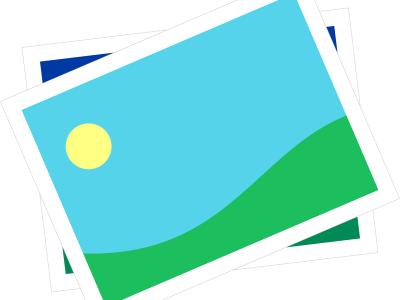
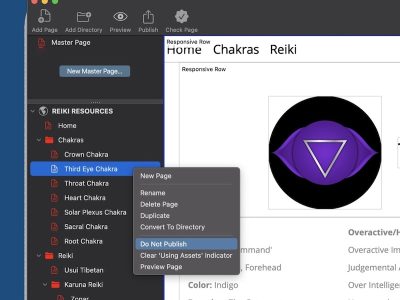




Thank you! One question, will this replace my old RSS feed? Will people signed up to the old one need to resubscribe to start seeing the changes, and will they show up in my FeedBurner log? I only hesitate to make them resubscribe because they all already had to do that twice when MobileMe was having problems that messed up my account.
Thanks so much for figuring out a way around this! It’s really nice to know someone’s helping iWeb users work around the sticking points and make it work well.
Debs
gofrolic.org
Debs,
Unfortunately, yes your current subscribers will have to re-subscribe as the URL to your feed has changed. If you create a new post that alerts your subscribers to the fact and perhaps include a Subscribe Here link within the post, this will make it as easy as possible for them to join the new feed.
Tim
For the ones who don’t resubscribe, will they still receive messages in the old one?
Thanks,
Debs
gofrolic.org
Debs,
Yes they should providing you upload the default XML file that iWeb creates every time you amend your blog. As you aren’t deleting it, iWeb should still publish it to the same place.
Tim
I’ve tried using feedburner, but I’m getting a report that it is invalid. Using the feedburner recommended validation process, i get this: http://feedvalidator.org/check.cgi?url=http%3A//lfnotes.com/file/farhorizonblog/rss.xml
Is there another work around to make the feed look better?
I cant understand how to do this, cause my rss.xml is inside the sitename folder wich i´m not using, couse i publish in the root of my server, but if i edit the rss.xml all the internal link would be wrong, they are heading to the sitename, how do i fix that?
Like the new design. Good work!
I rather not use Feedburner for various reasons. But maybe i must? I’m having problem with my RSS-feed (rss.xml) is “Untitled”. How can I name the feed in iWeb ’09?
Cheers!
Hi, I really appreciate the tutorials, but this one is just no working for me.
Here is my raw feed address: http://www.ryanfirpo.com/filmmaker/Blog/rss.xml
Here is my Feedburner feed: http://feeds.feedburner.com/ryan918FILMS
I can’t get the RSS Feed to display images in any RSS Reader. Any idea what I’m doing wrong?
Also, I can’t get the RSS Feed to retain all previous posts. At this point, it will only display the five newest. I have the Blog Main Page set to 5 posts. I don’t want it to display more than that for design reasons. What can I do?
Any guidance would be very helpful. I’m pulling my hair out! Thanks.
Tim, Everything went ok in my subscription but my feeds at feedburner don’t show all my pictures… Just 1 as it was before. Do I have to do anything for it to show or should it be automatic?
thanks a lot!
Thanks for the information. I have tried to follow it as best I could but not sure if I have done it correctly?
In the feedburner I inserted my blog website page and it has generate a feed address.
However, the photos are not coming through and in Camino there is html generated in parts of it. Do you have any suggestions how to get over this?
Any help would be appreciated.
Kelly